
The function Operations | Filters | User definded filter allows to calculate correlations of pictures. Striktly speaking it is a convolution because performed in spacial domain and not in frequency domain..
Example:
Find in this source image:
the occurance of this detail:

Steps:
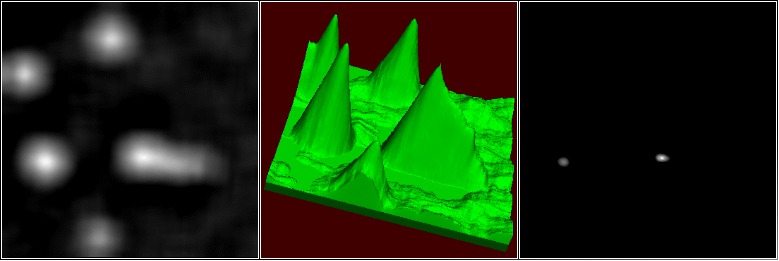
There are about 6 areas which resemble to the detail image. The spot near the center is the biggest one. And this is exacly the region where the detail image was taken from.
It is likely that you may first get a blank image. In this case adapt the black / white settings: map / complex representation / autoscale. In order to emphasize small differences it is necessary to set limits manually: map / complex representation / info gives minimum and maximum values. Specifying limits by settingmap / complex representation / color ranges results in the right presentation above.
Following the same steps the program calculates autocorrelations. Please be aware that autocorrelation of pictures larger than 300px may take hours.
Example:
Find out how much the second image was moved in reference to the first one.

The red arrow marks the shift. It is the distance and direction by which the correlation peak in the third image is shifted from the center.